I'm using Ubuntu Linux 6.06, so the instructions here are more specifically for that.
Getting Flash 7.0 To Always Play Sound, And Play It In Sync:
- Install the ALSA wrapper for OSS applications, by typing in a console: sudo apt-get install alsa-oss
- Type in your password
- Right-click on the Firefox icon on your panel, and where it says command, add aoss to the front of it.
- Enjoy happy Flashness!
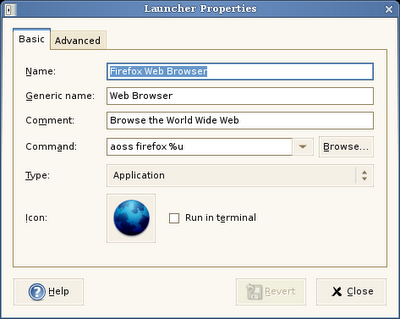
No comments:
Post a Comment